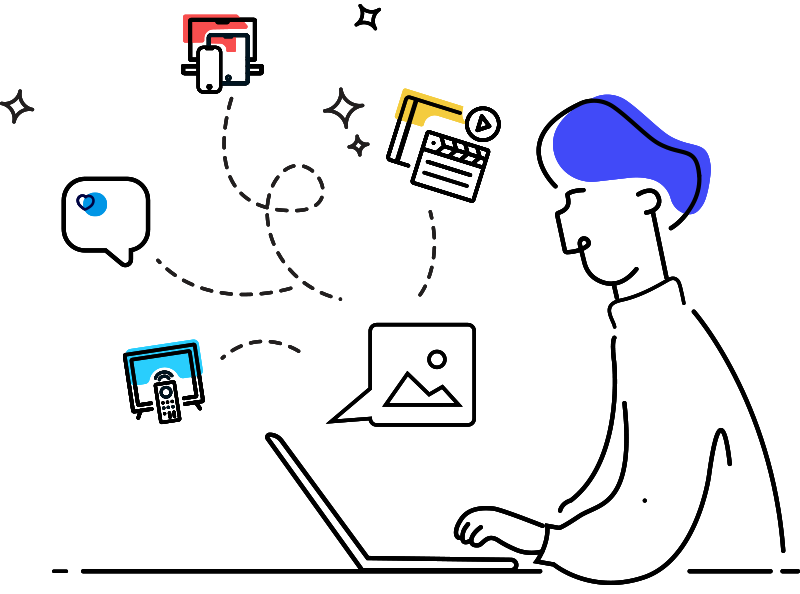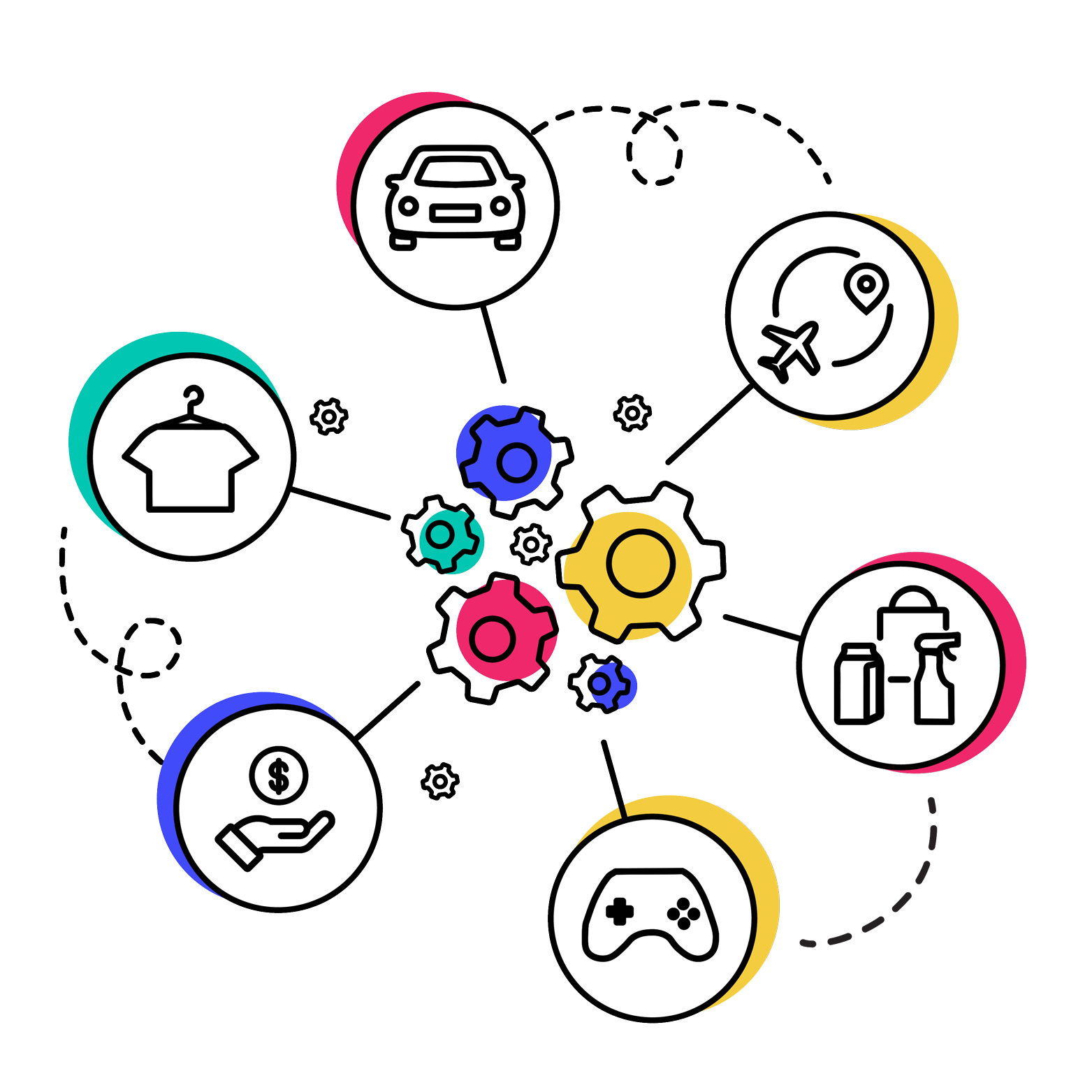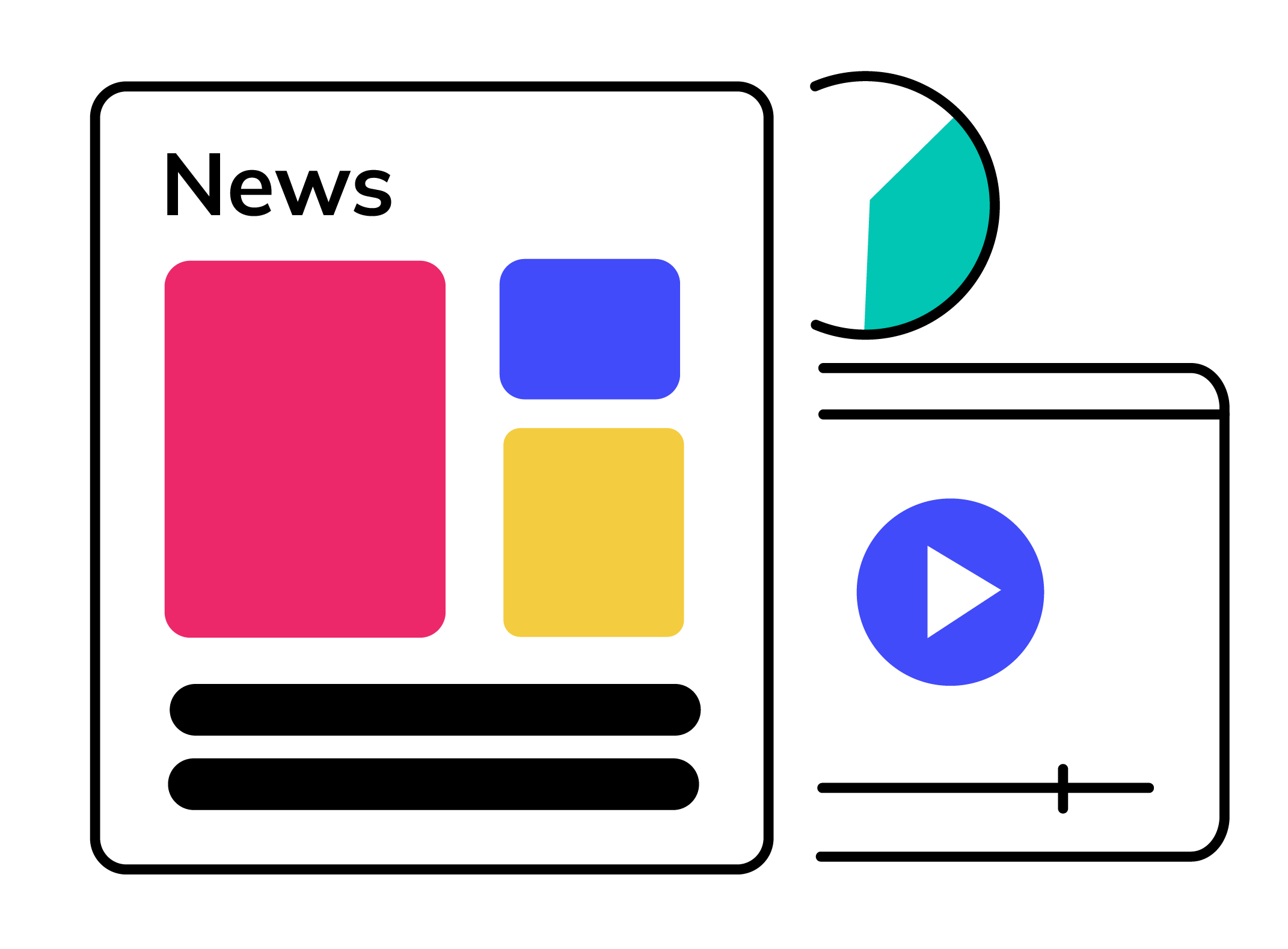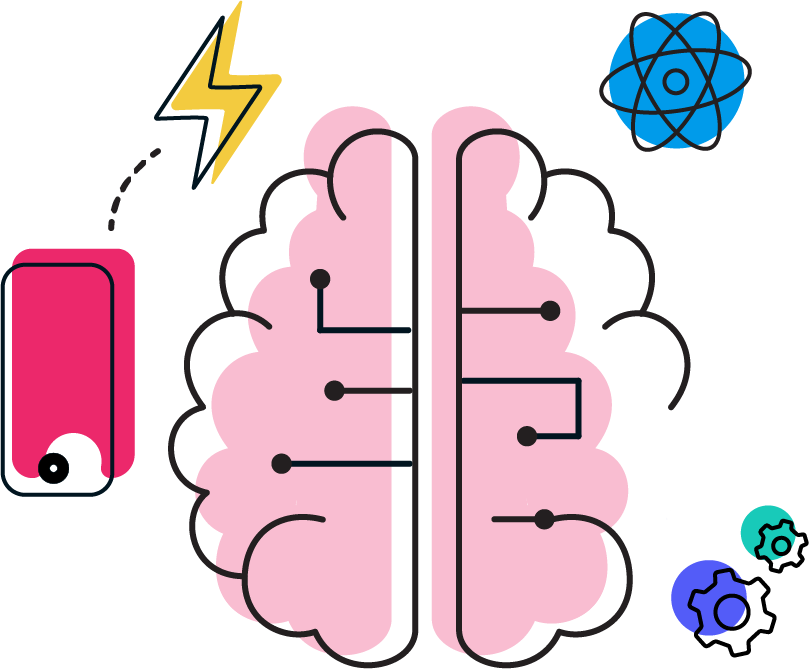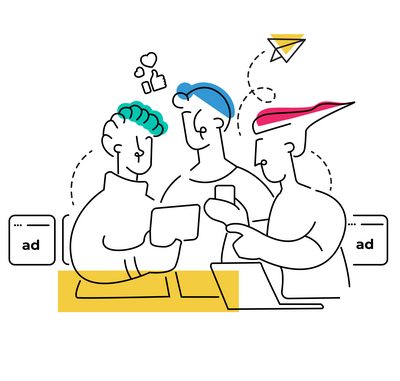Curriculum
The Social Ads Manager learning path is for users who will be hands-on with social ads management within Innovid. Users will receive an overview of the Social Ads Manager platform and learn how to build and activate a campaign, including the configuration of measurements and integrations, rules and automation, audiences, and Creative Manager for social concepts. Users will also learn how to leverage the platform’s reporting capabilities to review and analyze campaign performance.
Introduction to Innovid/Innovid Hub
Get a tour of the Innovid Hub, and learn about some of the features and functionalities offered in the platform.
Subscribing Accounts to the Platform
Learn how to subscribe social accounts to Social Ads Manager to seamlessly connect social platforms to Innovid.
Creating a Brand Profile & Adding Accounts to Brand Profiles
Understand how to build a Brand Profile—a container of subscribed accounts from one or more publishers—and how to add accounts to profiles created.
Social Ads Manager Interface Overview
Get a tour of the Social Ads Manager interface, including key menus, taskbars, and functionalities.
Building in Standard Mode
Learn how to create new campaigns, ad groups, and ads for trafficking using Social Ad Manager’s Standard Mode interface.
Building in Hypermode
Explore how to leverage Hypermode—Social Ad Manager’s intuitive and responsive bulk creation sheet—to create new campaigns, ad groups, and ads for trafficking.
Pacing Grid & Insights
Learn how to build a pacing grid to monitor and quickly view how a campaign is performing against KPIs and budget.
Pacing Groups & Insights
Learn how to group campaigns, set KPIs, and see up-to-date metrics on how your campaign is spending for all campaigns assigned to a group.
Global Reports Center
Tour the Global Report Center and learn how to leverage the tool to analyze and report out on campaign performance.
Scheduling Reports
Discover how to schedule report deliveries on a regular cadence, and how to configure report delivery methods.
Creative Labels Reporting
Explore creative labels, and learn how to leverage creative labels to gain greater insight into creative performance.
Custom Metrics
Build custom metrics that can be applied across publishers and combined with publisher metrics to enhance insight into campaign performance.
BYOD Solutions
Learn how to leverage third-party data within Social Ads Manager to create custom metrics, implement pacing initiatives, and gain more granular campaign insights.
Labels
Explore metadata labeling and how to integrate metadata labels with the Global Report Center to gain greater insight into creative and campaign performance.
Automation Intro & Navigation
Tour the automations interface, learn about rules, and gain insight into condition, action, and modification logs.
Creating, Editing & Duplicating Rules
Learn how to leverage automated actions/rules to automate common tasks and actions based on predefined triggers or conditions.
Rule Info, Entities & History
Take a deeper dive into automated actions/rules by learning about rule entities, rule history, and rule logs.
Audience Hub Overview
Tour the Audience Hub, Innovid’s embedded identity resolution solution to plan and activate audiences across all integrated publisher destinations.
Onboarding First-Party Data & Creating Audiences
Learn how to onboard first-party audience data and to leverage this data to create audiences.
Audience Insights & Lookalike Audiences
Leverage first-party audience data to gain audience insights across seven consumer data categories and expand campaign reach by creating lookalike audiences.
Audience Marketplace
Explore thousands of “off the shelf” syndicated audiences from leading data partners and learn how to find, track, and manage third-party data partner audiences.
Distribution & Sizing of Audiences
Learn how to project audience size and distribute first- and third-party audiences to destination social platforms.
Configuring Creative Libraries & Creating a Social Concept in Creative Manager
Get a tour of how to create a creative library in Creative Manager, and learn how to create a social concept within creative libraries.
Creative Labels
Learn about creative labels in Creative Manager, how to apply them manually and using auto-classification, and how to report on creative performance by label.
Creative Approval Process
Submit creatives to the QA Process, notify users, and receive approval to traffic creatives in creative libraries.
Creative Previews
Generate previews of social creatives and concepts and share previews with colleagues to review, approve, and traffic creative.
Trafficking Creatives into Social Ads Manager
Learn how to leverage Social Ads Manager to traffic creative to relevant platforms.